Integrating a Desktop application with Pay Pal in c++
- Michael Haephrati

- Jul 3, 2018
- 4 min read
Introduction
This article was written following a need to integrate PayPal Express Checkout in a c++ Win32 application.
Background
I was thinking about integration in the background without any website other than the payment page as part of a desktop application in c++. Would it be possible to following the following scenario:
Generate the invoice / sale and via REST API obtain some sort of unique ID for the transaction to come.
Redirect to Paypal web site to a ad-hoc payment page, using the unique ID.
In the background, check every few minutes, via REST API, if the payment was made.
The Solution
I have found a way and created a Proof of Concept (POC) for a built-in payment processing engine which allows you to accept payments from any credit card holder (regardless of being a PayPal customer) and pay for unlocking a software product or for specific features.
To process payments you need to apply as a PayPal developer and obtain your own PayPal credentials. You will then receive 2 sets of credentials. One for tests ("sandbox") and the other for real life.
First you should test the Sandbox to test the API.
I have created a PayPal class with one "init()" used for both "sandbox" and real life transactions.
Void InitPayPal(BOOL Sandbox, LPTSTR User, LPTSTR password, LPTSTR signature, LPTSTR successUrl, LPTSTR failedURL)
Sandbox – indicates whether you are testing your integration using PayPal's Sandbox account, or going live.
User – your PayPal user name
Password – your PayPal password
Signature – you PayPal signature
successUrl – a url leading to a web page which you wish to be shown after successful payment.
failedURL – a url leading to a web page which you wish to be shown after failed / cancalled payment.
The InitPayPal() function is straight forward:
void InitPayPal(BOOL Sandbox, LPTSTR User, LPTSTR password, LPTSTR signature, LPTSTR successUrl, LPTSTR failedURL, LPWSTR ProductName)
{
m_sandbox = Sandbox;
m_user = User;
m_password = password;
m_signature = signature;
m_SuccessURL = successUrl;
m_FailureURL = failedURL;
m_ProductName = ProductName;
CUR_CHAR = L"$";
SYSTEMTIME st;
GetSystemTime(&st);
g_tPayStart = CTime(st);
InitilizedPaypal = TRUE;
}
Initiating a payment
When you wish to initiate a payment from your program, you call the following function which I wrote which generally build a string (ExpChkoutStr) and use the following PayPal API call:
For all HTTP communication, I used The WinHTTP class was developed by Cheng Shi.
Here is how I send the initial request to the PayPal servers:
// Send string to PayPal server WinHttpClient WinClient1(ExpChkoutStr.GetBuffer()); WinClient1.SetRequireValidSslCertificates(false); // Now we get PayPal's response: WinClient1.SendHttpRequest(L"GET"); httpResponseContent1 = WinClient1.GetResponseContent(); CString strTransactionRet = UrlDecode(httpResponseContent1.c_str());
As you can see we are sending PayPal a long string we generate using another function. This function combined the credentials, the nature of the requested transaction, additional details all into a single string.
CString result;
result = (m_sandbox) ? PAYPAL_SANDBOX_HTTPS :
PAYPAL_REAL_HTTPS;
result += Q_USER;
result += m_user;
result += AND_PASSWORD;
result += m_password;
result += AND_SIGNATURE;
result += m_signature;
result += AND_PAYMENTAMOUNT;
result += strAmount;
result += L"&METHOD=SetExpressCheckout";
result += AND_RETURN_URL;
result += m_SuccessURL;
result += AND_CANCEL_URL;
result += m_FailureURL;
result += AND_VERSION;
result += L"&NOSHIPPING=1";
result += L"&ADDROVERRIDE=0&BRANDNAME=Secured Globe, Inc.";
result += L"&PAYMENTREQUEST_0_DESC=";
result += L"Item name: " + strUnits + L"(" + UnitName + L") "; result += L"Price: " + strAmount;
result += L"&NOTETOBUYER=Here you can add a note to the buyer";
Now, result will hold the string to be sent in the previous code block.
We then examine the result we have received back from PayPal:
The result from the PayPal server is a "token" used to figure out a one-time web page (LinkToOpen ) that must be opened in order for the end user to confirm the purchase:
// Extract token from response CString sToken = ExtractElement(strTransactionRet, L"TOKEN");
if (sToken == L"")
{
wprintf(L"Internal error: (Paypal):
no token was generated (%s)", strTransactionRet);
MessageBox(NULL, L"Internal payment processing error", L"", MB_OK);
return FALSE;
}
CString LinkToOpen = (m_sandbox) ? SANDBOX_PAYPAL_CHECKOUT : REAL_PAYPAL_CHECKOUT; LinkToOpen += L"&token="; LinkToOpen += sToken;
To extract elements from the PayPal server response, we wrote this small function:
CString ExtractElement(CString EntireString, CString ElementName)
{
CString result = L"";
CString WhatToFind = ElementName + L"=";
int foundToken = EntireString.Find(WhatToFind);
if (foundToken > -1)
{
int EndToken = EntireString.Find(L"&", foundToken);
if (EndToken != -1)
{
result = EntireString.Mid(foundToken + ElementName.GetLength()+1, EndToken - foundToken - ElementName.GetLength()-1);
}
}
return result;
}
Invoking a one-time web page
The next step is to open the default web browser with a one-time generated secure web page hosted by the PayPal server:
STARTUPINFO si;
PROCESS_INFORMATION pi;
ZeroMemory(&si, sizeof(si));
si.cb = sizeof(si);
ZeroMemory(&pi, sizeof(pi));
CString command_line;
command_line.Format(L"cmd.exe /c start \"link\" \"%s\" ", LinkToOpen);
if (!CreateProcess(
NULL, // No module name (use command line)
command_line.GetBuffer(),
NULL, // Process handle not inheritable
NULL, // Thread handle not inhberitable
FALSE, // Set handle inheritance to FALSE
NORMAL_PRIORITY_CLASS | CREATE_NO_WINDOW, // No creation flags
NULL, // Use parent's environment block
NULL, // Use parent's starting directory
&si, // Pointer to STARTUPINFO structure
&pi) // Pointer to PROCESS_INFORMATION structure )
{
wprintf(L"CreateProcess failed (%d).\n", GetLastError());
// At this stage you would want to mark this transaction as "failed"
return FALSE;
}
Then the rest is to maintain a small database of all pending transactions and follow up each of them until it is either succeed, failed, cancelled or if a timeout has passed.
User Interface
We have used a minimal UX integrated in our small DRM component, which looks like this:
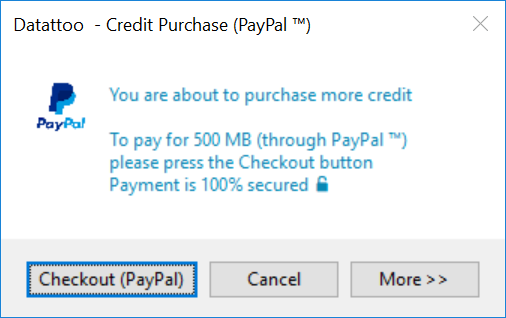
Then the one-time web page will look like this:

Examples are from a real product Datattoo Recovery.
































Comments